How to Upgrade Android with Samsung Kies App
Android Latest Updates - How to Upgrade Android with Samsung Kies App
In this video its installed on a windows 7.
- Download and Install Samsung Kies on your computer. Do not connect your device while you’re installing Kies. Connect your device only after you have installed the software.
- After you have installed Kies, connect your device to your PC and activate the Kies application
- If this is your first time connecting your Galaxy Note to your PC, let the PC install all the necessary drivers
- Once all the drivers for your device has been installed, Kies should connect to your automatically
- Once your device is connected to Kies, the software should prompt you that there is an update available and ask you to begin the update
- Click “Update” to begin the process. After that just follow the instructions on your screen and do not disconnect the Galaxy Note until update is complete. Kies will tell you when it’s safe to do so
Samsung Kies App
Download Here
Download Here
Enjoy ! :-)
DroidMote turns an Android phone into an MK802 remote control
All you need is an MK802 and an Android phone or tablet connected to the same WiFi network.
All you need to do is download the mk802-image-for-droidmote.img file from the Miniand forum and then follow our step-by-step instructions for flashing firmware to the MK802, using the custom image instead of the original firmware.
Once you’ve done that, you can install the free DroidMote Server app on your MK802 and then buy the DroidMote Client app from the Play Store for about $2.54
Can Get it Here
Step-by-step instructions for flashing firmware to the MK802
DroidMote Server
DroidMote Client
- Remote Mouse
- Remote Multitouch Touchpad
- Two Fingers Scroll Zoom Rotate
- Remote Keyboard
- Remote Mediaplayer
- Remote Dpad
- Remote Multitouch Gamepad
- Remote Control with accelerometer
- Two virtual analog stick on screen
- Touch emulation allows you to map buttons and analog sticks to the screen. Play all your favourite games with full analog support, even those without built-in controller support!
With DroidMote you can control also Windows and Linux Pc. Below you will find DroidMote Server for Windows and for Linux (free).
More Informations Go Here
Smart TV running Android 4.0 Lenovo


Lenovo introducing a Smart TV running Android 4.0 - Lenovo's K-series
Lenovo introducing a Smart TV running Android 4.0 - Lenovo K91, as well as a new line of business PCs, and breaking ground on a facility where it will focus on smartphone and tablet development efforts.
Lenovo introducing a Lenovo Smart TV to the China market. The TV is the first to run Google's Android 4.0 and is powered by a dual-core 1.5GHz Qualcomm CPU.
Lenovo's K-series smart TV range has officially launched in China. We got details last month of the 6,499 yuan ($1,030) 42-inch K71's release, but the range goes all the way up to the 55-inch K91 which retails for 14,999 yuan ($2,378)
Lenovo K91 Smart TV Demo
The 42-inch K81 and 55-inch K91. The K91 claims to be the world’s first SmartTV to be powered by Qualcomm’s 8060 Snapdragon CPU running at 1.5Ghz as well as the first smart TV to run the Android 4.0 Ice Cream Sandwich operating system. Both offer voice control, gamepad control and other smart device control, including smart phones and tablets. Both SmartTVs are also 3D-capable (passive 3D technology and 2D-to-3D upscale feature) with built-in wireless and wired connections
Aakash 2 tablet now costs $40

Aakash 2 tablet features Cortex A8-700 Mhz processor than microprocessor provided in UbiSlate 7 tablet. Also Aakash 2 features Android 2.3 operating system and Android 2.2 version also. Both these Aakash 2 features are expected to provide better performance
Specification *Android 2.3 touch screen
HD video co-processor for better multimedia
UbiSurfer browser
WiFi connectivity
GPRS connectivity
Optional 3G modems
Two USB ports
Inbuilt RAM of 256MB
700 MHz Cortex A8 processor
Inbuilt memory of 2G
Internal memory is expandable up to 32GB by using microSD card
7 inch touch screen and also 800×480 pixel resolution
Audi jack: 3.5 mm
DOC, DOCX , PPT,PPTX,PPT,PPTX,XLS,XLSX,ODT,ODP documents are supported
it will include a 3200 mAh battery
The previous version is Android 2.2 and has a resistive touch screen. Use Arm11 – 366Mhz microprocessor and a 256MB RAM. It supports only Wi-Fi network.The device has a 2100mAh battery with a life of 1.5 hours. The tablet weighs 350g
Get it Here
Ainol Novo7 Tornado just $79

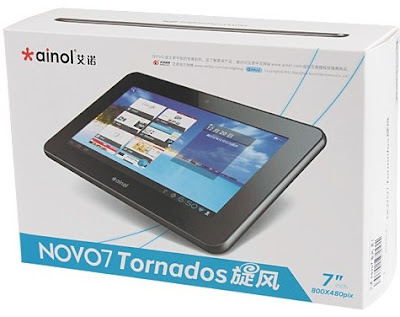
Ainol NOVO7 Tornados, Android 4.0.3 Tablet (Android Ice Cream Sandwich)
Ainol Novo7 Tornados is new Novo 7 inch series tablet, it pre-loaded Android 4.0.3 OS, with 1GHz AMLogic AML8726-M3L processor, 1GB DDR3 RAM, 8GB storage, 7 inch 800*600 pixels display resolution, 0.3MP front camera, multi-touch screen (5-point)
Specification
Model: Ainol Novo7 Tornados
Processor: 1GHz AMLogic AML8726-M3
Operation System: Android Ice Cream Sandwich OS (Android 4.0 OS)
RAM: 1GB DDR3
Nand Flash: 8GB / 16GB
Shell Material: Plastic
Screen Size: 7 inch
Screen Type: Capacitive Screen, 5-point touchscreen
Display Resolution: 800 x 600 pixel
GPS: No
Extend Card: Support TF card up to 32GB
Gravity Sensor: Yes
Multi-Touch: Yes, 5-points touch
Flash: Support Flash 11
Android Market: Yes
Youtube: Yes
Bluetooth: No
Video: 1080P, AVI/MOV/MP4/RMVB/FLV/MKV
Music: MP3/WMA/WAV/APE/AAC/FLAC/OGG
Ebook: TXT, PDF, HTML, RTF, FB2
Skype: Yes
Motorola Android Software Upgrade
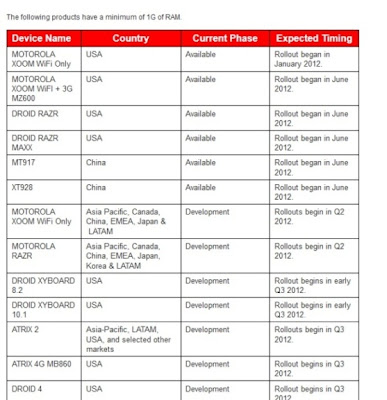
Detail Mobile Device Lists Here
Android Latest Update - Matorola Android Software Upgrade News
DROID RAZR, DROID RAZR MAXX, DROID 4, DROID BIONIC, DROID XYBOARD 8.2 and 10.1, and MOTOROLA XOOM WiFI + 3G/4G will be upgraded to ICS
Every software upgrade or update for a device goes through several phases
PHASE 1 – EVALUATION & PLANNING: During this phase, evaluate the benefits, technical issues and user experience of an upgrade.
PHASE 2 – DEVELOPMENT: This phase represents the development of the software upgrade.
PHASE 3 – TESTING: Testing is an important phase to ensure that an upgrade works properly and delivers an improved experience.
PHASE 4 – AVAILABLE: Once the upgrade is approved by the carrier or local regulators, Motorola Mobility will note on this site that the software is available. In most cases, consumers will receive a notification on their device that the OTA upgrade is available. An available upgrade or update may be rolled out over a period of time in order to best manage the deployment volume and experience. At times, a small testing group is provided the upgrade before it's made available to a larger group. On your Motorola Android Phone or Tablet, you can go to Settings ⇒ About Phone/Tablet ⇒ System Updates to manually check for an OTA upgrade. All estimated release dates are based on available information and are subject to change.
Detail Mobile Device Lists Here
https://forums.motorola.com/pages/00add97d6c
How to Install Android ICS [4.0.4] on Xperia X8
How to Install Android ICS [4.0.4] on Xperia X8 - Part 1
How to Install Android ICS [4.0.4] on Xperia X8 - Part2
Use it at your own risk! more info here http://www.technewsweekly.co.uk/ice-cream-sandwich.html This is the second tutorial and this video is split in two parts. Now you can install the latest ICS.Features:
Full hardware acceleration
OpenGL rendering
Ultra brightness and various other customization settings
Native Wi-Fi/Bluetooth/USB tethering
Smooth 2D scrolling in menus
Native App to SD
Undervolting/Overclocking the CPU [requires root access]
Multi-touch
Not Working:
Camera is not working at all.





